Finding the fastest WordPress theme may seem hopeless. Should you test every theme you’re interested in and compare the differences in milliseconds of load time to find the lightest WordPress theme?
How do you accommodate host speed changes by developers and their online demos? What if the testing tools give conflicting results?
It is unrealistic to think that the average WordPress user will consistently test the themes they want for performance. It is difficult to rule out external factors and there are too many WordPress themes to consider.
That’s why I did the work for you.
Using four different speed tests, a fresh install for each theme, and the same speed test server, we were able to shortlist the fastest WordPress themes.
We’ve also compared the best of the best to show which of them perform well in different situations and which of them have the highest performance scores and fastest speeds.
Be sure to check out our speed testing guide if you want to run some tests yourself.
Are you interested in WooCommerce themes instead? Check out our list of the fastest WooCommerce themes (based on testing).
Read More: 33 Best WordPress Plugins 2022
Let’s get started!
How do we test each fastest WordPress theme?
My search started with themes I’ve come across in the past and the best WordPress themes based on popularity, high download count, and good ratings.
I updated my list of candidates from the WordPress repository to find hidden gems, newer themes, and top-rated options we might have missed in the previous collection.
If you come across a fast WordPress site, you can use some Theme Detector tool to find out what theme it’s using. If the theme is not on my list, let me know in the comments!
The speed test went like this:
- Install and activate the theme on an empty WordPress sandbox installation. This allows WordPress hosting to be standardized and there are no complications with other plugins or files on the site.
- The theme should be left as is, with no additional media, menus, pages, or posts. We also want to omit all demo content and not assign a home page to have a level starting point.
- Run the website with the theme through the GTmetrix Speed Test.
- Run the theme through the Pingdom Speed Test.
- Run the theme through the PageSpeed Insights test to see mobile and desktop speeds.
- Run the theme through the Byte Check TTFB test (we have a full guide on reducing TTFB (Time to First Byte) if you want to dig deeper).
Each testing tool has its advantages. We have outlined what our metrics mean and why they are important to better understand the rating.
Why we used four tools because each of them has different standards and results, so we want to make sure one tool doesn’t give better or worse results than another. Also, some of the tools focus on specifics such as speed on mobile devices, page size, or the speed at which the first element of the webpage appears.
Here’s a summary of the testing tools we used.
GTmetrix
GTmetrix analyzes a website for its speed and optimization. It’s an excellent tool to check if a theme has too many unnecessary files and if there are any performance issues.
As of November 2020, GTmetrix is powered by Lighthouse and has a new report design. The new design includes an updated GTmetrix score based on the new performance and structure ratings.
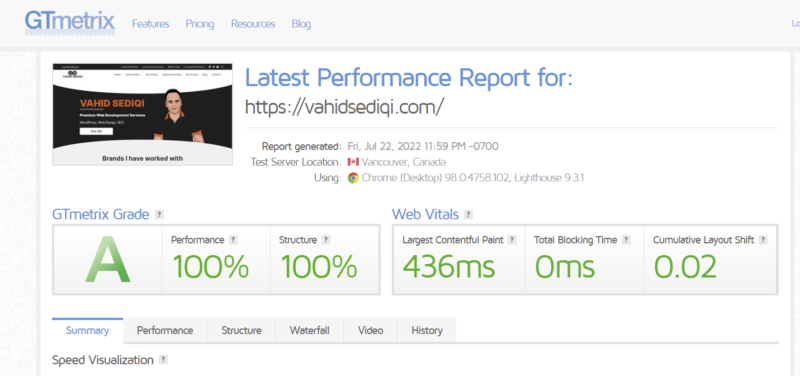
- GTmetrix Score: This is a weighted score from the Performance and Structure assessments. The grade considers both the raw performance of the site and the actual performance experienced by users.
- Performance Rating: The Lighthouse Performance Score was determined by GTmetrix during testing. higher is better
- Structure Score: It is based on both Lighthouse audits and GTmetrix’s own audits. Ideally, it is almost as high as the performance score.
- Web Vitals: These metrics determined by Google are crucial to how users perceive performance. These key metrics include Largest Contentful Paint (LCP), Total Blocking Time (TBT), and Cumulative Layout Shift (CLS).
Read More: Is WordPress good for e-commerce?
Pingdom
Pingdom is similar to GTmetrix, but we like to run both sides by side as they give slightly different metrics and can serve as a “check and balance” situation when there is a significant discrepancy between the two.
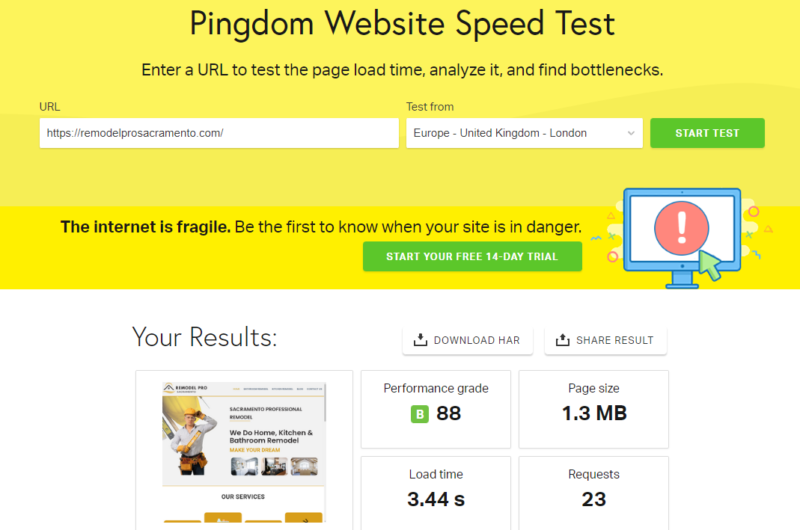
- Performance grade: This is a cumulative grade out of 100 points. The goal is to get as high a score as possible. Some elements that contribute to the rating are content size, errors, redirects, requests, and more.
- Load time: The time it takes Pingdom to load the entire website with an installed theme. Lower is better.
- Page Size: The size of all files on your site. The theme has a big impact on this size. Lower is better.
- Requests: The number of server requests to deliver your theme and page content to the user. Less is ideal.
PageSpeed Insights
Google PageSpeed Insights shows how important user experience is for a fast WordPress theme. It focuses on how quickly the content is presented to the user, while also highlighting the aspects of the theme that cause slow delivery times.
We use both mobile and desktop tests for our measurements because they give a better overall picture.
Here are the key data points you should know:
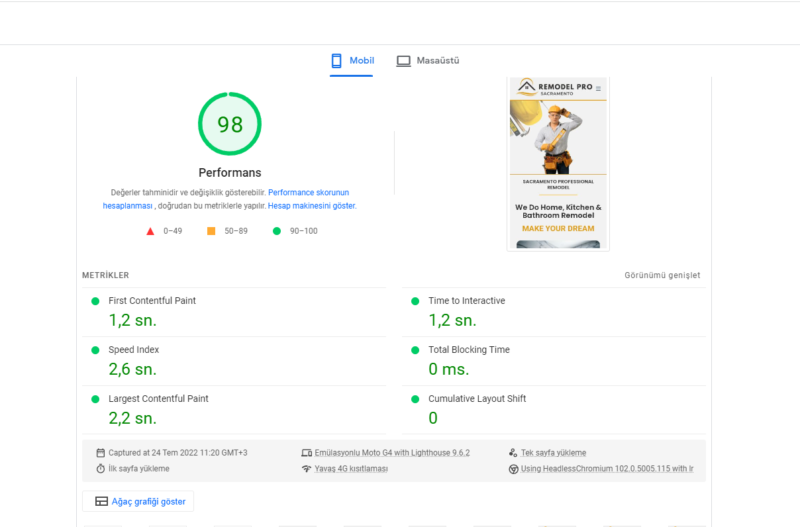
- Performance Score: This score is out of 100. The performance score is detailed here, with speed index, time to deliver content, and idle time.
- Largest Contentful Paint: The time it takes for your theme and website to display the first content. Lower is better.
- Largest Contentful Paint: The time it takes for your theme and website to display the largest content. The lower the better.
- Speed Index: How much time it takes for each piece of content to be displayed to the user. Again, a low value is ideal.
- Time to Interactive: Interactivity is different from visibility. This means that a button is visible, but the user cannot click it yet. So this time should be longer than the speed index, but we still want a lower number.
- Total Blocking Time: The time spent waiting for a download to start because other assets such as style sheets and scripts have a higher priority.
- Cumulative Layout Shift: Measures the visual stability of the page. Does the page content move or jump unexpectedly, especially on initial load? A CLS score of <0.1 is considered good, while >0.25 is considered poor.
Now that the testing methodology and tools are clear, it’s time to look at our results and find the fastest WordPress theme (backed up with data).
Note: The themes are not listed in any particular order. Read their individual test results and conclusions to understand how they perform. You can also jump to the last section to see a table with all the results.
1. Hello Elementor
If you’re familiar with the Elementor page builder, you know how quick and easy it can be to create a WordPress site without any code. Elementor is a frontrunner in the drag-and-drop page builder world. So it’s not surprising that the same developers came up with a fast and versatile theme called Hello Elementor. Learn more about Elementor
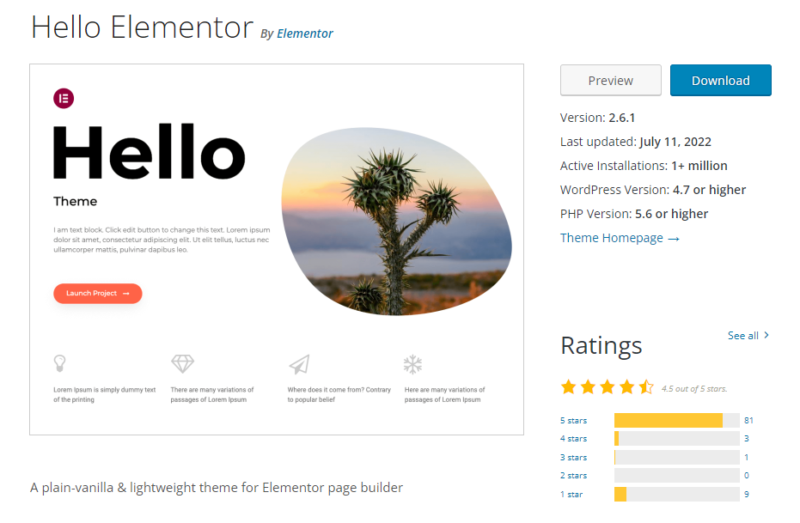
The theme is touted as being fast and flexible. As you might have guessed, it combines well with Elementor and many other plugins like WooCommerce, Advanced Custom Fields, Yoast, and more.
The mobile theme performed well in tests and offers a smooth user interface so your visitors aren’t confused with a broken menu or text. The theme offers you a relatively empty template, but with the possibilities of Elementor, you can design what you need for each industry.
Pricing
The Hello Elementor Theme is available as a free download.
The Elementor page builder is free, but there are paid plans (starting at $49 per year) for additional templates, widgets, and element builders.
Features
- Hello Elementor Theme is integrated with Elementor, one of the most straightforward page builders out there.
- The base design and theme files are kept minimalistic and simple, allowing for breakneck speeds and an overall clean interface.
- With the Elementor integration, you can create any website you want with the theme and page builder.
- Page builder elements that come with Hello Elementor include videos, headlines, spacers, google maps, portfolios, posts, and much more.
- Hello Elementor has built-in tools for quick landing page design.
- The theme integrates with popular plugins like WooCommerce, Yoast, and WPML.
- You get a beautiful responsive design for all devices.
- Create multilingually and translated pages using RTL support.
- Hello Elementor has a strong following and solid support resources that make it easy for you to request help and find articles online.
Fastest WordPress Theme Analysis
When it comes to page speeds and lightweight files, Hello Elementor is a WordPress theme to be proud of.
GTmetrix
- Performance: 100%
- Structure: 96%
- Largest Content (LCP): 727ms
- Total Blocking Time (TBT): 0ms
- Cumulative Layout Shift (CLS): 0
- Fully loaded time: 897ms
Pingdom
- Performance grade: 92
- Page size: 127.40 KB
- Load time: 771ms
- Requests: 14
PageSpeed Insights (Mobile)
- Performance score: 93
- First content Paint: 2.5s
- Speed index: 2.7s
- Large Content Paint(LCP): 2.6s
- Time to Interactive (TTI): 2.5s
- Total Blocking Time (TBT): 50ms
- Cumulative Layout Shift (CLS): 0
Test conclusions
Hello Elementor’s GTmetrix Performance Score is phenomenal. The Pingdom score isn’t quite as ideal. Elementor used to do very well in Google’s PageSpeed Insights, but the blazing-fast load times have now slowed down a bit.
Finally, we only see 12 requests from Pingdom. That will change as you add content to a page, but it’s a good number to start with. We like that there is less communication between the server and the user.
2. Neve
ThemeIsle is a company known for developing fast and flexible themes and plugins, many of which are free with premium upgrades. In our testing, the Neve theme turned out to be the fastest ThemeIsle theme with its versatile design and easily customizable layout.
We also like Neve because it works well with WooCommerce, the most popular online store plugin for WordPress. It’s reassuring that there are some eCommerce-focused themes with lightweight files and top-notch performance scores.
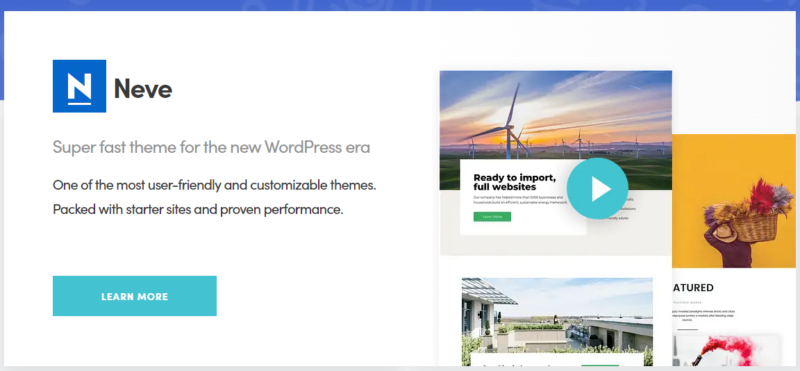
Neve works with Elementor and many other top-page builders. It is a lightweight and mobile-friendly WordPress theme. Reliable updates and support are also among the strengths of the ThemeIsle brand.
The reliable coding and flexible structure ensure that you can create any page you want. It’s also nice that ThemeIsle lists pages on which the Neve theme is already being used. So you can get an idea of the possibilities of the theme and get inspiration for your own website.
Pricing
The Neve Theme is free to download, with premium versions starting at $49.
The paid theme comes with additional features like a header and blog boost, custom layouts, and unlimited support and updates for the pages with the theme.
Features
- Neve Theme focuses on mobile interfaces for faster loading and more stable experiences on phones and tablets.
- Integrate with popular page builders.
- The theme is compatible with AMP to create a user-friendly interface.
- Tests and file size show a fast, lightweight WordPress theme.
- You are offered an individual design in the header and footer area.
- You can customize your page’s layout with settings for both the full-width and contained versions.
- Neve has a library of custom-made demos that you can use to create a beautiful website in minutes. Categories include eCommerce, Minimal, Blog, Entertainment, Travel, and more.
- Some of the demos are only made for certain page builders.
- The WooCommerce Booster tool implements additional eCommerce elements such as advanced galleries, checkout modules, and billing details.
- Blog Booster extends your blogging options with thumbnails, layouts, and metadata elements.
- The Header Booster is great for adding social buttons, contact information, and breadcrumbs.
- If you run an agency, you can create custom layouts and include white labeling.
- The premium version of the theme comes with Elementor page builder, blog booster, and scroll-to-top features, among many other upgrades.
GTmetrix
- Performance: 100%
- Structure: 99%
- Largest Content (LCP): 487ms
- Total Blocking Time (TBT): 0ms
- Cumulative Layout Shift (CLS): 0
- Fully loaded time: 1000ms
Pingdom
- Performance grade: 98
- Page size: 44.20 KB
- Load time: 560ms
- Requests: 6
PageSpeed Insights (Mobile)
- Performance score: 100
- First content Paint: 1.5s
- Speed index: 1.7s
- Large Content Paint(LCP): 1.0s
- Time to Interactive (TTI): 1.5s
- Total Blocking Time (TBT): 0ms
- Cumulative Layout Shift (CLS): 0
Test conclusion
Neve is a super performance-optimized, lightweight WordPress theme that outperforms almost all of its competitors. It scored 100 in the PageSpeed Insights test (both mobile and desktop). It also achieved a high Pingdom score of 98. With only 6 requests, the number of requests is the lowest of all tested themes, and the page size is the second lowest. Loading times are also the best in its class.
Ultimately, Neve is not only popular and well-designed, but also versatile and has the great advantage of running lightning fast.
3. GeneratePress
In all four tests, GeneratePress was one of the fastest WordPress themes. It’s a versatile theme in a lightweight package that boasts multiple page builders, WooCommerce support, and various sidebar and widget positions.

The ratings and reviews show that GeneratePress has an incredible following. You can download a free version or choose to upgrade to the premium version.
The premium theme comes with additional modules for typography, demos, colors, and more. We especially like how small the file size of the original theme and demo files is. That means it won’t load your site or cause problems on the server.
Pricing
There is a free version to download. The premium theme costs $59. Upgrades are possible annually if you want continued support and updates. A one-time payment for life is also possible.
Features
- Our tests showed that the theme is fast and has a small file size.
- It comes with many WordPress plugins like WooCommerce, Page Builders and bbPress
- It offers a wide range of theme colors and typography options for customization.
- Hooks and filters are available to extend the functionality of your site.
- The theme is translatable to over 20 languages.
- Build an advanced menu for your site using mobile headers, sticky navigation, and more.
- The blogging features are more advanced than other themes as it uses infinite scrolling, column controls and image adjustment settings.
- You can add backgrounds to different parts of your theme.
- Import and export all theme options with just one click.
Fastest WordPress Theme Analysis
In the tests, GeneratePress consistently performed well. It’s impressive how quickly the pages load.
GTmetrix
- Performance: 100%
- Structure: 99%
- Largest Content (LCP): 546ms
- Total Blocking Time (TBT): 0ms
- Cumulative Layout Shift (CLS): 0
- Fully loaded time: 688ms
Pingdom
- Performance grade: 98
- Page size: 85.20 KB
- Load time: 559ms
- Requests: 6
PageSpeed Insights (Mobile)
- Performance score: 100
- First content Paint: 1.0s
- Speed index: 1.3s
- Large Content Paint(LCP): 1.2s
- Time to Interactive (TTI): 1.0s
- Total Blocking Time (TBT): 0ms
- Cumulative Layout Shift (CLS): 0
Test Conclusions
The minimum file size shows its strength in tests for GeneratePress. The theme performs almost perfectly in all areas. The requests are also the lowest.
This success in speed carries over to the PageSpeed Insights test, where we can also see almost perfect scores and fast load times. The TTFB test also performs exceptionally well compared to the competition.
4. OceanWP
The OceanWP Theme has a professional look for small businesses and agencies by default. It also includes creative demos for businesses and industries like health clubs, shoe stores, and chocolate makers. You can browse the dozens of themes on the site to see which ones work best for you before committing to this theme.
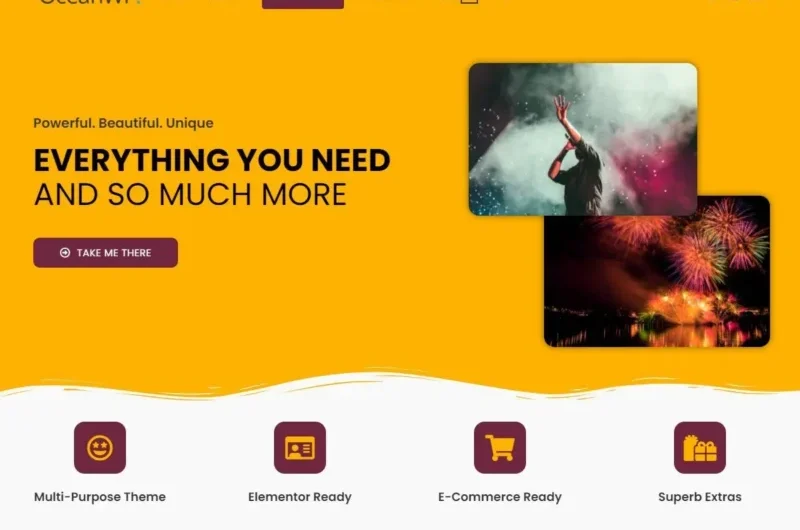
Despite being a fast theme, OceanWP didn’t perform as well in our speed tests, as we’ll explain below. However, the theme’s performance remains solid when you implement the demos.
There are a number of extensions for OceanWP that make the theme even more expandable. For example, you can add a sticky header and an Instagram feed. The Woo Popup is a nice addition, and the white lettering is also offered as a premium extension.
Pricing
OceanWP has a free version that anyone can download.
The premium version is mainly a bundle of extensions with additional pages and ongoing support. Pricing starts at $43 per year and goes up to $127 per year for agencies.
Features
- You can choose from a long list of unique and beautiful demos to style your site. Some of them are studio, outfit, and event demos.
- It’s a fully responsive theme that looks and performs well even on smaller devices. Many themes claim this, but cannot keep it.
- The theme has built-in translation tools.
- The OceanWP Theme supports WooCommerce and turns your site into an online shop.
- OceanWP’s WooCommerce features include a native cart popup, floating cart bar, and quick view.
- The theme works well with popular page builders like King Composer, Elementor, and Beaver Builder.
- You can choose from many extensions like the popup notification, Instagram integration, and full-screen scrolling tool.
Fastest WordPress Theme Analysis
At first, OceanWP may seem a bit slower than others, but that doesn’t mean you should overlook it. The main issue is mobile speed. Again, speeds are good, but it seems a little slower compared to the best.
GTmetrix
- Performance: 99%
- Structure: 95%
- Largest Content (LCP): 782ms
- Total Blocking Time (TBT): 0ms
- Cumulative Layout Shift (CLS): 0
- Fully loaded time: 990ms
Pingdom
- Performance grade: 91
- Page size: 303.60 KB
- Load time: 760ms
- Requests: 19
PageSpeed Insights (Mobile)
- Performance score: 88
- First content Paint: 3.0s
- Speed index: 3.2s
- Large Content Paint(LCP): 3.0s
- Time to Interactive (TTI): 3.1s
- Total Blocking Time (TBT): 70ms
- Cumulative Layout Shift (CLS): 0

