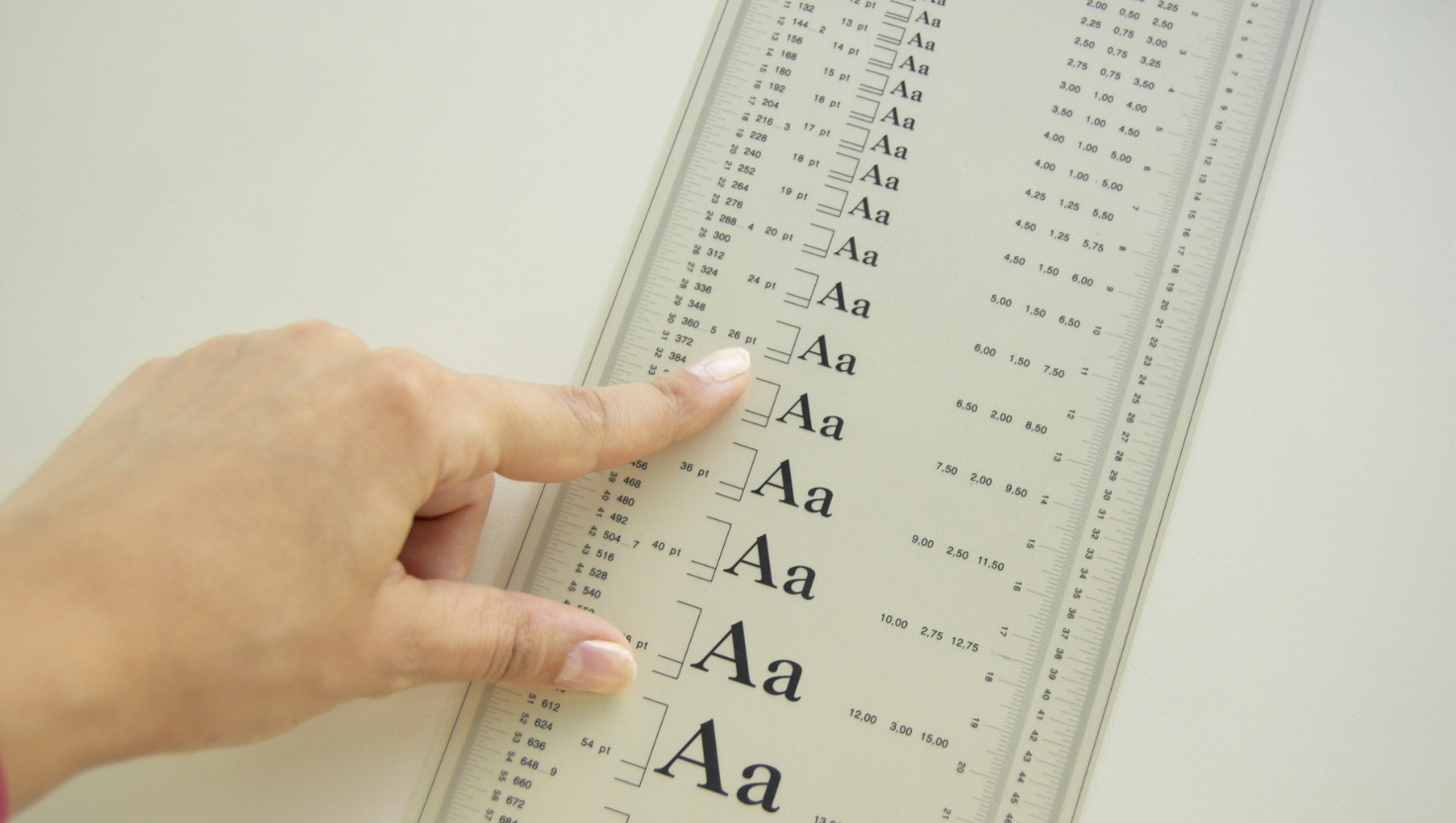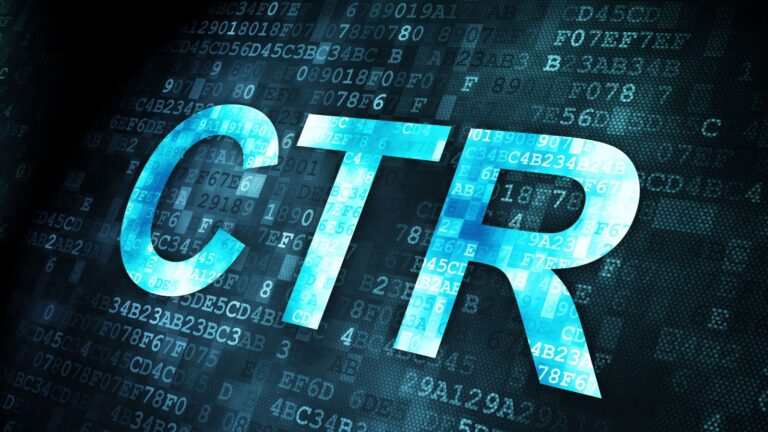Best Typography for SEO: Key Elements and Tips
Choosing the right typography for SEO isn’t just about aesthetics—it’s also a key factor in user experience (UX) and accessibility, which search engines consider when ranking sites. The best typography for SEO combines readability, style, and compatibility with mobile devices to improve overall engagement, which ultimately supports your site’s ranking. Here’s a look at some of the best practices for SEO-friendly typography.

1. Font Choice and Readability
- Sans-serif fonts like Arial, Roboto, and Open Sans are often preferred for web content. They’re simple, clean, and easy to read on screens.
- Font size: Aim for a minimum of 16px for body text to ensure readability across devices.
- Line height: Around 1.5 to 1.8 is ideal for easy readability without causing eye strain.
2. Consistency in Font Styling
Keeping typography consistent across your website helps with readability and establishes a brand identity. Consistent typography also makes your site look professional, which can reduce bounce rates as users find it easier to follow and engage with your content.

3. Optimal Contrast Between Text and Background
High contrast between your text and background color ensures readability. Black text on a white background or vice versa is optimal. Avoid low-contrast pairings, as they may cause eye strain and lead users to leave your page faster.
4. Mobile-Friendly Font Adaptability
Mobile-friendly typography is essential since a significant portion of web traffic comes from mobile devices. Many SEO experts recommend using a responsive web design that adapts typography size and line spacing according to screen size. Additionally, using a tool like Viewport Width (vw) in CSS can help scale fonts across different devices smoothly.
5. Headings and Subheadings Structure
Using headings (H1, H2, H3) with a clear hierarchy is crucial for SEO. Proper headings not only make the text scannable but also help search engines understand the structure and relevance of your content. Headings should:
- Be distinguishable with larger or bold fonts.
- Reflect keywords that align with the content and target searches.
- Use structured, descending order (H1 for the title, H2 for main sections, etc.) for clarity.
6. Custom Web Fonts and Page Speed
Custom fonts like Google Fonts or Adobe Fonts offer variety, but they can slow down page load times if not optimized. Compress web fonts and only load the font weights and styles that are necessary for your website. Fast page speed contributes positively to SEO by keeping users on the page longer.
7. Use of White Space
Proper spacing around text blocks, headings, and images makes content less cluttered and more inviting. White space improves the readability of the page and can subtly guide the reader’s eye through the content, reducing bounce rates and boosting time on page—both SEO signals.
8. Accessibility and SEO: Font Choice for All Users
Typography should cater to users with different needs, including those with visual impairments. Accessible typography, like appropriate font size and good contrast, ensures that a wider audience can engage with your content, which can indirectly affect SEO through higher engagement and lower bounce rates.