We all know that Wix and WordPress are two of the best platforms out there to build a website. But which one is better? Which one should we use?
Well, I’m going to tell you right now: it depends on what you want your website to do.
Wix is great if you just want a simple website with minimal features and a few pages. It’s easy to use and very user-friendly, so even if you don’t have any technical knowledge or experience building websites, you can still do it yourself without too much hassle.
WordPress is better if you want more control over your site—you can customize practically every aspect of it, from fonts and colors to layout options for each page within your site. You also have more flexibility when it comes to choosing hosting providers since there are many different companies out there that offer hosting services specifically tailored toward WordPress users
There are many platforms or website builders you can use to create a website. We can divide them into two categories:
- Website builders
- Content Management Systems (CMSs)
Wix is an excellent example of a website builder, while WordPress belongs to the second category (CMS).
If you are new to building a website, it may be hard which platform to choose. To help you, in this article we will compare Wix vs WordPress from many aspects:
⦁ Ease of Use
⦁ Site management
⦁ Performance
⦁ Security
⦁ Customizability
⦁ eCommerce
⦁ Prices
⦁ Support
⦁ SEO
Then we will summarize the advantages of using both platforms so that you can make an informed decision. Let’s start with the WordPress vs Wix comparison!
Introduction to Wix vs WordPress Comparison
Before we move forward, it’s important to understand the main differences between Wix and WordPress. As we mentioned earlier, although the two platforms allow you to create websites, they are not of the same type.
Wix is essentially a website builder. it gives you tools that allow you to create a website with ease without touching a single line of code. It does this using a visual builder based on pre-built elements or ‘blocks’ that you can add to and rearrange on any page at any time:

In the past years, the popularity of such platforms has skyrocketed because they allow you to build a website without any web development background. However, there is a limit to what you can achieve using a website builder.
On the other hand, WordPress is a Content Management System (CMS). This is a great concept for platforms that allow you to create and manage large libraries of content and provide all the tools you need to create the rest of your website.

While WordPress was once primarily a blogging platform, it passed that classification a long time ago. These days, WordPress is used by more than 35% of websites on the internet and can be used to create almost any type of website. In the next few tabs, we’ll detail why WordPress is so popular and help you decide which one to choose from the WordPress vs. Wix comparison.
Read our topic about: 33 Best WordPress Plugins 2022
However, before we go any further, you need to understand a very important distinguishing feature between the two. The biggest difference between a website builder and a CMS (Content Management System) is the need for hosting for the latter. This means that with Wix, your website will be automatically stored and displayed by Wix’s own servers.
On the other hand, in order for your site to be online with WordPress, you need to find your own web host and purchase a plan. This takes a little more effort but gives you a lot more control over your site’s performance, security, and optimization. In addition, you can find WordPress hosting plans for a very affordable monthly price.
There is also a hosted version of this platform for you called WordPress.com (as opposed to WordPress.org). It is quite similar to Wix and has the same kinds of limitations. In this review, we will focus on the WordPress.org version that needs hosting.
Now that we’ve introduced the two competitors and the major differences between them, we can jump right into how the parties will perform in a Wix vs. WordPress comparison.
Hire a Top-Rated Freelance WordPress Developer
Ease of Use
First, let’s talk about ease of use. Our criterion in this comparison is whether the platforms are accessible to completely new ones. Ideally, you should be able to choose between Wix or WordPress and use it directly without spending weeks or months learning it.
We can easily tell you that Wix is amazing when it comes to ease of use. From the moment you create your account, you will have access to a clean dashboard that makes it easy to find what you want:

There are also a few features that might sound a bit advanced for someone new to web development. For example, if you want to use Customer Relationship Management (CRM) and marketing tools along with it, there is a Help search bar that will point you in the right direction.
However, from the moment you open the Wix editor, you will immediately see why this platform is so popular. Wix Editor is very easy to use. You can add elements such as text and images in seconds using the left menu, create new pages and even manage application integrations:
On the right, there are tons of tools that you can use to edit the styles of your page and elements, reminiscent of a photo editor. Wix even lets you use templates to create modern-looking pages in minutes. If you choose a template, you can always edit the template-specific parts and make the design unique. With the strip guides and drag & drop feature, you can move the element you want to where you want it in seconds.
Read our topic about: The Ultimate WordPress Speed Optimization Guide 2022
Ultimately, the Wix platform offers the kind of experience you can start using and create a great-looking homepage for your website in a matter of hours (or less). This is a very useful feature, especially if you’ve never created a website before.
From the looks of it, WordPress doesn’t lag behind when it comes to ease of use. After installing the platform on your preferred host, you will have access to that famous WordPress dashboard. It contains many options, but of course, it is possible to understand what each of them does with a little glance:
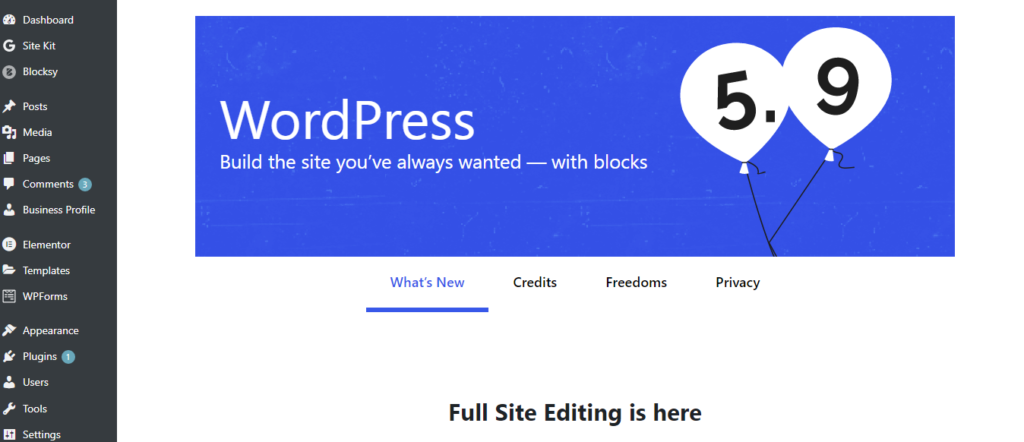
Ultimately, the Wix platform offers the kind of experience you can start using and create a great-looking homepage for your website in a matter of hours (or less). This is a very useful feature, especially if you’ve never created a website before.
From the looks of it, WordPress doesn’t lag behind when it comes to ease of use. After installing the platform on your preferred host, you will have access to that famous WordPress dashboard. It contains many options, but of course, it is possible to understand what each of them does with a little glance:
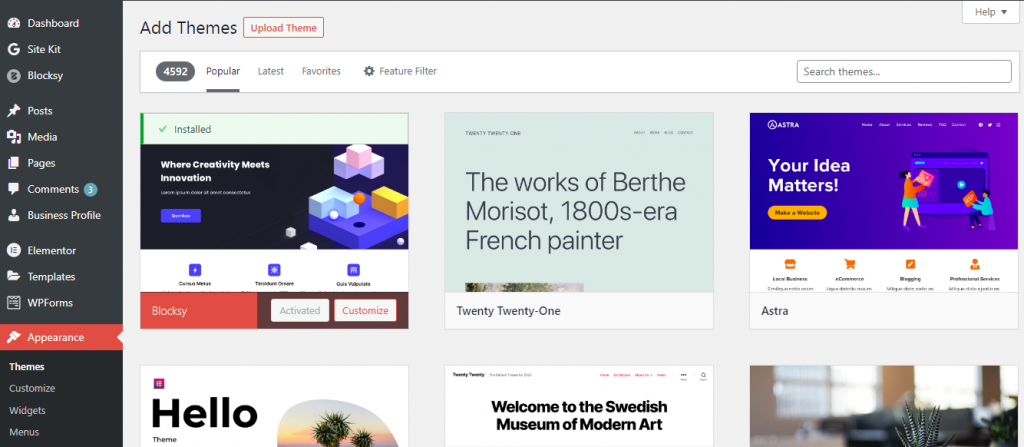
Site Management
In our next section, we’ll take a look at the options of both platforms that can help you manage your website. By “Administration” I mean different but important actions that include updating, troubleshooting, cleaning old posts, and even more.
First, let’s start with Wix. When it comes to site administration, Wix’s feature is to keep things simple so you never have to worry about the little details. For example, you don’t have to worry about updating the platform because WordPress does it on its own in the background.
Likewise, Wix makes it easy to duplicate, delete or even transfer your website:
However, when you dig deeper, you will realize that Wix is missing some functions that you will want to access in the future. As an example, Wix’s Search Engine Optimization (SEO) options are pretty poor:
Likewise, if you want access to analytical data (which is essential for improving your site), you’ll need to upgrade to one of Wix’s Premium plans. If you’re choosing to stick with Wix, that’s not necessarily a bad thing, but it will cost more than using WordPress in the long run.
WordPress, on the other hand, offers many site management options from the ground up. For example, it lets you customize your URL structure, something you can’t do with Wix:
Performance
It’s a bit difficult to compare WordPress and Wix when it comes to performance because both platforms have different ways of being hosted. Despite that, let’s look at the key differences.
As we mentioned earlier, Wix is a self-hosted platform. This essentially means you pay for both access to the website builder and hosting in one package. Wix does not allow you to make customizations that could change the core performance of your website.
Instead, Wix’s team makes sure all websites load as fast as possible, at least on paper. During our testing, we found that Wix pages loaded pretty fast. Wix gives you excellent load times, thanks in part to its automatic image optimization and Content Delivery Network (CDN).
In other words, if you’re the type of person who doesn’t want to worry about having to tweak your site’s performance, Wix can be a good option. The downside is that you have no control over how well your site works, and your options are pretty limited when you look for a better option.
You can use any hosting plan you want with WordPress. This allows you to research the market for the best choice, and decide exactly what kind of performance and how many resources your site needs. For example, Siteground offers great performance, while shared hosting packages are more accessible than Wix’s Premium plans.
In addition to that, there are many methods to get even better performance from your WordPress website. WordPress itself does not include options such as photo optimization and CDN (Content Delivery Network) integration. However, you can easily add them using plugins like WP Smush:

Security
Ideally, whatever platform you choose should be impenetrable. No one should be able to access your accounts or access your sensitive data without your permission. However, the bitter truth is that there is no such thing as a 100% secure platform.
The best you can do is to limit your risks as much as possible by choosing a platform with a strong reputation for security. In addition, there are other ways you can manually increase the security of your website (depending on what software you use).
Self-hosting platforms like Wix are inherently more secure, largely because of these two factors:
Users cannot edit the core software, so there are fewer vulnerabilities.
These platforms are self-updating, so outdated software is not a problem.
However, this does not mean that Wix is flawless in terms of security. Wix has had some major security leaks in the past. But that’s not very common, and Wix definitely scores well in this regard.
With WordPress, the situation is a little more complicated. WordPress is one of the biggest targets of online attackers as it powers a large portion of the internet. After all, finding one tiny weak spot is enough to target millions of websites, which is a strong incentive for attackers.
However, WordPress itself is very secure. If you follow a few smart practices such as updating your site, plugins, and themes as much as possible, you will be ahead. WordPress and its communities frequently release patches designed to protect your site from the latest threats.
Plus, you can tweak advanced security plugins and settings with WordPress. These methods allow you to make your website even more secure. In other words, just like with performance, you can customize your site to make it as unfriendly as possible to hackers, spammers, and the like.
In terms of security, this round of Wix vs WordPress is a draw. Both offer an inherently secure experience, and if you don’t want to worry about security yourself, Wix is one step ahead. However, WordPress websites have the potential to be much more secure if you’re willing to do some research and put in the effort.
Customizability
Finally, no matter which platform you choose, the platform you choose should give you enough options to build the type of website you want. The more you customize your site, the more projects you can handle, which is a must.
Even if you only plan to make a simple website, we recommend keeping your options open. In the future, your website may grow to such an extent that you need access to more advanced features. You may want to expand on what your site does: add a storefront to your blog or a portfolio to your business site.
When it comes to customization, Wix doesn’t fall behind either. It allows you to add many useful functionalities to your websites, such as comment sections, live chat, and even online stores:
Learn about the best WordPress page builder plugin
Likewise, Wix provides themes and styling options that include the tools you’ll need to organize the look and layout of your site.
What about WordPress? Without delay, we can tell you: WordPress is almost the only one of its kind when it comes to customizability. When you use this platform, you can access thousands of plugins and themes. These can dramatically change the look and functionality of your site, allowing you to create unique websites with every feature imaginable:
The great thing about this is that most of the best WordPress plugins are free, so you can get advanced functionality without straining your budget. There is a very common adage regarding this situation: whatever you want to add to your site, there is a plugin that will make it possible.
Finally, it’s also worth remembering that WordPress is an open-source platform. This means that if you’re technically inclined, you can edit every aspect of your code, tweak its functionality, and look at it yourself. If you have some experience in web development or are not afraid to follow online guides, with WordPress you can create websites with features that Wix can’t even come close to.
For these reasons, WordPress is the clear winner when it comes to customizability. WordPress site is easier to use compared to Wix. This blogging platform has all your needs in one place.
Wix vs WordPress: eCommerce
People are selling more and more online these days. Let’s take a look at how these two platforms fare in setting up an online store.
With Wix, you have the option to add an online store to your website, but you can only add eCommerce on a paid plan. Wix eCommerce plans have all the features you need to sell products, but they fall short when compared to extensions like Shopify.
WixStores accepts credit and debit cards, but UnionPay is only available for certain users. PayPal and other payment methods not mentioned on the Wix site are not accepted.
The WordPress site builder, on the other hand, supports eCommerce sites, and the free WordPress plugin WooCommerce is used on 26% of the top 1 million sites.
WordPress provides its users with services, products, subscriptions, events, etc. It also has other eCommerce plugins to help them sell things You still pay for the purchase, but the add-ons are free to install. Some well-known examples of these plugins are WooCommerce, BigCommerce, and Shopify.
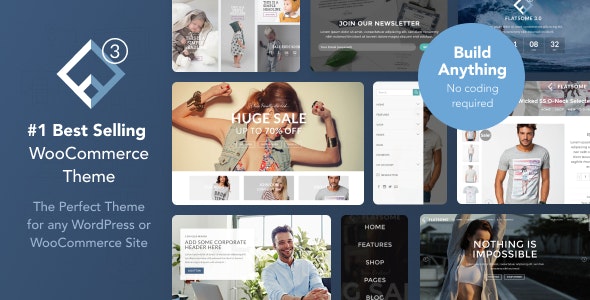
When it comes to eCommerce, it would be right to choose WordPress. With many free plugin options, you have more flexibility and options. To get the same features as Wix, you need to purchase one of the paid eCommerce plans.
Wix and WordPress Prices
When it comes to price and commitment, it’s important to know what you get for what you pay. Wix and WordPress are quite different in this regard. Let’s explain in more detail.
Wix offers four premium plans for your website and four premium plans for your Business and eCommerce. Both have a basic starter plan that you can expand in size and features as your needs or as your business grows.
Just like most plans, the longer you sign up, the better the price gets. For example, while Wix’s popular Unlimited plan is 33 TL per month, this price drops to 26 TL with an annual subscription.
Read our topi about: 4 Fastest WordPress Themes in 2022 (Based on Thorough Testing)
Without the basic Wix plan, your site will have branding ads at the top and bottom and you won’t be able to use a custom domain. To be able to use additional Wix features such as eCommerce, you must upgrade your plan.
WordPress is open-source, so anyone can use it for free. But with WordPress, you need your own domain name and web hosting. Costs will change according to your needs. You can browse through the web hosting plans available with Hostinger and start your own WordPress site with a few clicks.
With thousands of free WordPress themes and plugins available, you can keep your site budget pretty low. However, if you want to use premium WordPress themes and plugins, your costs will increase accordingly.
As a result, WordPress is better than Wix in this regard. WordPress offers a flexible basic plan in addition to your choice of web hosting, while Wix is limited to certain plans you can choose from.
Wix WordPress Support
Having a good support team is very helpful when you are just getting started or developing your website. Let’s take a look at what kind of support WordPress and Wix offer.
WordPress has one of the largest communities, so there is an extensive library of guides and information for you to find answers to. However, there is no support line to separate a good answer from a bad answer.
When using WordPress, your support team will be on your web host. With Hostinger, you can get a dedicated team that can answer any of your questions 24/7.
Wix offers its users a dedicated support team to help them resolve any issue. Wix has many articles, guides, videos, as well as forums. Moreover, Wix also offers support via e-mail and phone.
Ultimately it all depends on your web host. Wix is superior to WordPress in this regard as it is a web host in itself. But if you are using a web host that has a great support team then the winner will also change.
Wix and WordPress SEO
In this era, SEO (Search Engine Optimization) is a word you will hear frequently, especially as you use sites like Wix and WordPress. If you want to optimize your site, which would be better? WordPress or Wix? Let’s see!
If we look at Wix, you will be able to change your page titles, and meta descriptions and have different title tag options. You can also easily add alt text to your images and customize your URLs.
Additionally, Wix offers sitemaps to help your pages be found on Google. It is very easy to connect your site to tools like Google Search Console, Google Analytics, and Bing Webmaster Tools.
However, WordPress also offers everything you can do with all the SEO tools that Wix has. But in addition to these tools, you have more control over WordPress. WordPress lets you optimize your website speed and provides more advanced options for indexing and crawling.
As a result, SEO should focus more on the quality of your content, not the platform you use. However, WordPress is definitely better than Wix when it comes to SEO. As we mentioned earlier, the only difference between Wix and WordPress is the number of plugins WordPress offers compared to Wix.
Before we finish, let’s recap what we’ve learned so far in our WordPress vs Wix comparison.
Advantages of Wix
Many people think that Wix is just for novices. These days, however, Wix offers several key benefits:
It is incredibly easy to use.
It is designed for you to create engaging websites with an intuitive visual builder.
It directly provides proper security and performance.
It offers many customization options and third-party service integrations.
When it comes to WordPress vs Wix, we recommend using the latter if you want a streamlined website creation and management process. If you’re new to website building and have a simple project in mind, Wix can be a powerful option.
Advantages of WordPress
There are one or more reasons why WordPress dominates the market share among Content Management System (CMS) platforms:
- It’s pretty easy to learn for a novice, but there are ample options for experienced developers to get started as well.
- WordPress has almost unparalleled customizability, thanks to its open-source nature and a large collection of plugins and themes.
- You can find many options to help you manage large content libraries.
- You have almost complete control over the security, performance, and hosting of your site.
It’s not easy to compare WordPress vs Wix because the two platforms are fundamentally different. But by now, you should have all the information you need to make a good choice.
It’s no secret that getting started with WordPress can take a little longer. However, despite being beginner-friendly, it offers a much more detailed experience. If you don’t mind doing a little research and learning for yourself, it’s often better to choose WordPress because it will allow you to build almost any site you want.
Conclusion
Creating a website is not easy, but if you use the right platform, the process becomes easier than you might imagine. For example, Wix allows you to create simple websites thanks to its intuitive page builder. However, when it comes to more advanced projects, Wix isn’t a good fit, so we’re more inclined to recommend WordPress.
What are your thoughts on the Wix vs WordPress controversy? Share your thoughts with us in the comments tab below!


