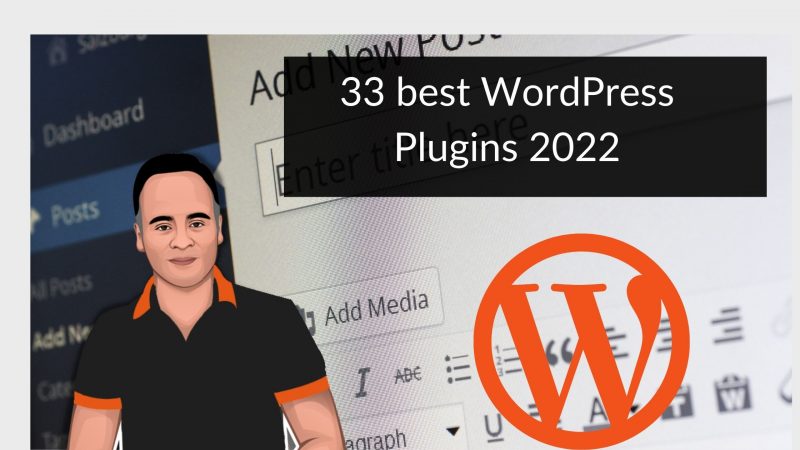In today’s fast-paced digital world, having the right set of tools can make all the difference in creating a stunning, efficient, and successful website. And when it comes to WordPress, the possibilities are endless with the vast array of plugins available.
Whether you’re a seasoned developer or just starting out, navigating through the sea of plugins can be overwhelming. But fear not! We’ve curated a list of the 33 best WordPress plugins for 2024, covering everything from website optimization to security, e-commerce to content creation.
Join us as we delve into each plugin, exploring their features, functionalities, and how they can supercharge your WordPress site. Get ready to revolutionize your website and take your online presence to new heights!
So, grab a cup of coffee, sit back, and let’s dive into the world of WordPress plugins together. Your website’s success story starts here!
I have tested all plugins extensively, found them to be good and have mostly been using them on my own websites for several years.
Best WordPress Plugins 2022
Keep in mind the less the better!
Too many plugins can slow down your website or make it more vulnerable to hackers. Even popular and well-rated plugins where you don’t expect it.
I therefore advise you to only install the plugins that are really necessary.
1. Best SEO Plugins
There are some great plugins that you can use to make your website easier to find on Google. Here I present you some of the best.
1.1. RankMath

- Price: Freemium
- Active installs: 1+ million
- Rating: 4.9 stars
Rank Math is the new standard plugin for SEO and replaces the long-standing top dog Yoast SEO.
For one simple reason:
The free version has the same functionality as Yoast SEO Premium (yes, Premium!), but is completely free.
It also offers better performance and is being developed more quickly.
These are the main features of Rank Math:
- Adding meta title and description
- Indexing settings for individual posts and post types
- Creation of XML sitemaps
- Keyword analysis with scoring system
- 404 monitor
- redirect manager
- Content AI
It also comes with some useful additional functions, such as breadcrumbs, adding schema data, verification for the Google Search Console and the possibility to enter an infinite number of focus keywords (with code addition in functions.php).
Note: Not all features of Yoast SEO or Rank Math are really necessary for search engine optimization. But you definitely need indexing settings, the ability to specify meta titles and descriptions, and an XML sitemap. The ability to create redirects is also very useful and saves you having to use redirects (see below).
1.2 Lucky WP Table of Contents
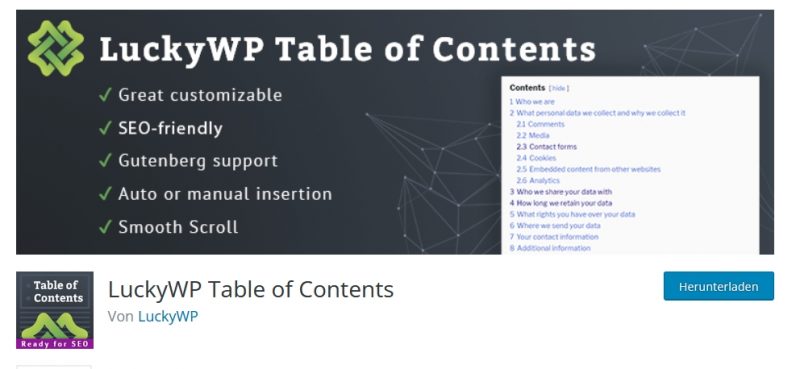
- Price: free
- Active installs: 80,000+
- Rating: 4.9 stars
LuckyWP Table of Contents is one of the best WordPress plugins for blogs, online magazines and any other website that publishes longer texts.
It allows you to display a table of contents in articles or on pages automatically or via shortcode (similar to Wikipedia).
I also use it here on the blog (see table of contents above).
Tables of contents make it easier for your readers to quickly jump to the content that really interests them. On the other hand, the jump marks are sometimes displayed in the meta description in the Google search results, which ensures more clicks on your blog articles.
It also offers the following advantages over other table of contents plugins, such as: B. Easy Table of Contents:
- It is lightweight and hardly affects loading time
- It can be inserted via shortcode, Gutenberg block and widget
- It is updated regularly
1.3 Broken Link Checker

- Price: free
- Active installs: 700,000+
- Rating: 4.1 stars
Broken links are not great for visitors or for Google.
That’s why I run the Broken Link Checker on my blogs every few months to make sure all outbound and internal links are still pointing to the websites they should be pointing to.
The great thing about the plugin:
In contrast to external broken link checkers, such as e.g. B. Screaming Frog, you can replace or delete the links within WordPress.
Attention: Since the Broken Link Checker can load your server resources during operation, I recommend that you only use it from time to time and delete it when you no longer need it.
1.4 Redirection
- Price: free
- Active installs: 2+ million
- Rating: 4.3 stars
Redirection is a great plugin to quickly and easily create redirects in WordPress.
This comes in handy if you don’t trust yourself to edit the .htaccess on your server or you don’t have access to it.
Redirection also logs 404 errors, helping you find old or broken internal links (and create redirects for them directly).
Privacy note: It’s a good idea to turn off IP logging in the options (IP addresses are saved by default in the 404 and redirect logs).
1.5 LinkWhisper
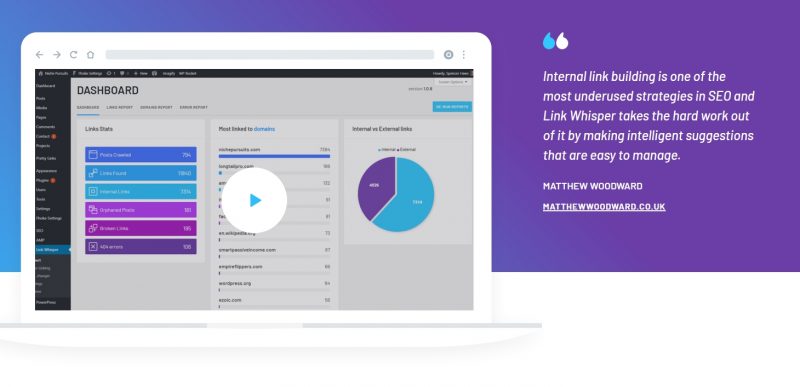
- Price: Freemium
- Active installs: 10,000+
- Rating: 4.4 stars
Internal linking is extremely important for a good Google ranking.
The LinkWhisper plugin makes the internal linking of your WordPress website much easier!
It scans all posts in WordPress and generates a list of all internal and outgoing links. So you can quickly see which posts are not well linked internally. Additionally, it finds broken links and displays 404 errors.
I’ve been using it on my blog for over two years now and I don’t want to be without it anymore.
2. Privacy & Security
Since the GDPR came into force in May 2018, the topic of data protection for WordPress websites has become increasingly important. Here are some great plugins that can help make your WordPress site more secure and privacy compliant.
2.1 Real Cookie Banner
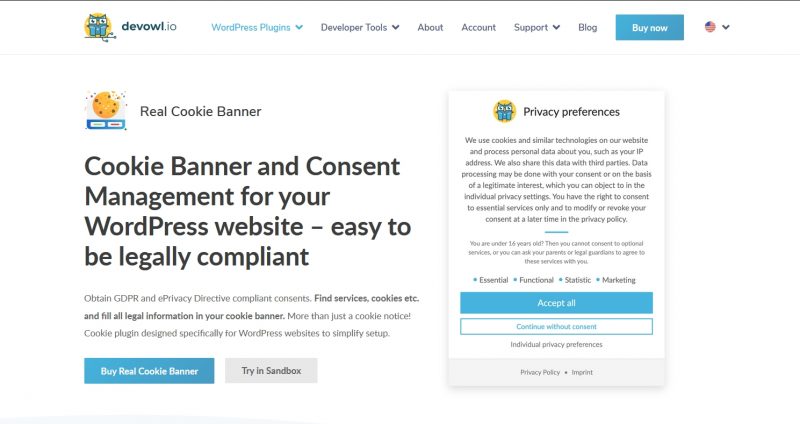
- Price: Freemium
- Active installs: 50,000+
- Rating: 5 stars
Real Cookie Banner is currently the best cookie plugin for WordPress.
Real Cookie Banner not only offers a slightly larger range of functions than Borlabs Cookie, but can also be configured more quickly, has a nicer interface and convinces with more attention to detail.
2.2 Updraft Plus
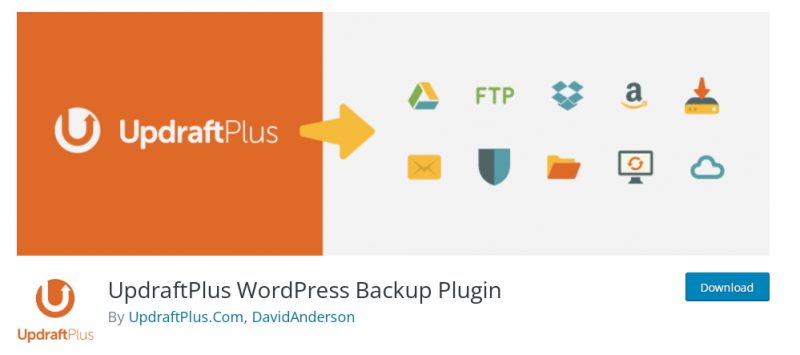
- Price: Freemium
- Active installs: 3+ million
- Rating: 4.8 stars
UpdraftPlus is a backup plugin that impresses with its ease of use and reliability.
With over 3 million downloads, it is the most downloaded backup plugin ever.
The premium version offers additional storage locations (e.g. Microsoft OneDrive, Amazon S3, Google Drive), incremental backups, database encryption and much more.
2.3 Antispam Bee
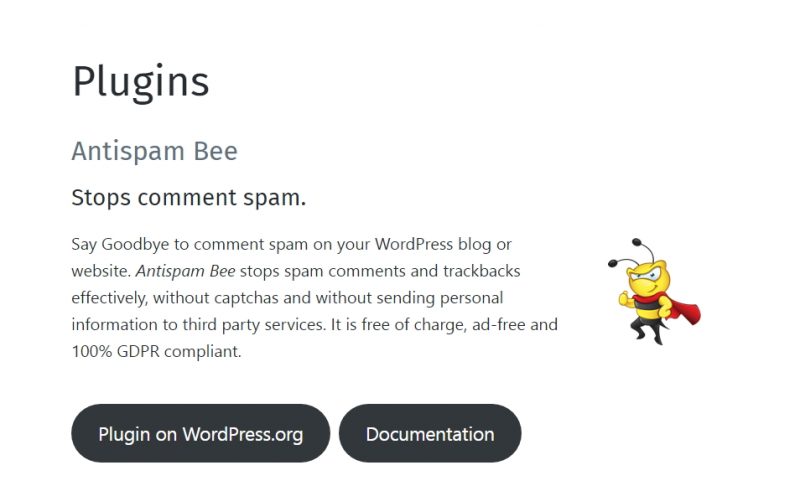
- Price: free
- Active installs: 700,000+
- Rating: 4.8 stars
Anti-Spam Bee is one of the best plugins to combat comment spam.
I’ve been using it on many of my WordPress websites for years and can recommend it unconditionally. It drastically reduces comment spam and can also automatically delete it.
Unlike the widely used plugin Akismet and many other antispam plugins, Antispam Bee is very privacy friendly.
The filters used by Antispam Bee either do not process any personal data at all or they are made anonymous.
Privacy note: If you’re very strict about privacy, you could set the settings to allow comments only in a specific language (first three words will be sent to Google Translate) and block comments from specific countries (the commenter IP will be changed to the trailing digits shortened and sent to the IP2Country service). However, according to a developer of the plugin, this is not absolutely necessary
3. Performance
These performance plugins will help you improve the load time and core web vitals of your WordPress website:
3.1 WP Rocket
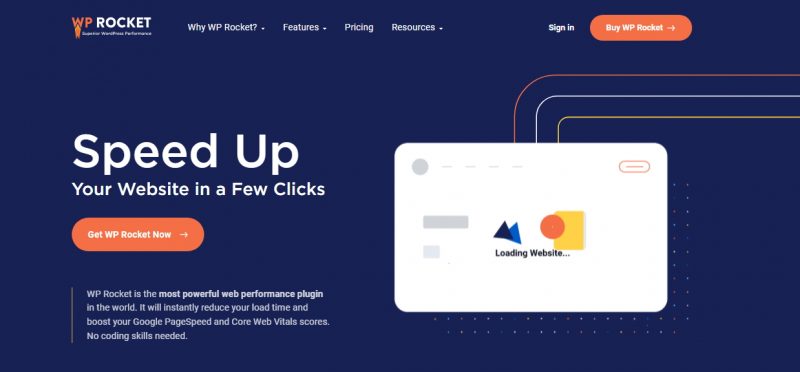
- Price: from $49/year
- Active installs: 2+ million
WP-Rocket is one of the best all-in-one load time optimization plugins.
It not only offers a very good page caching function (with preloading), but also various other functions for which you would normally have to install additional plugins:
- CSS and JS minification
- Critical CSS generation (my favorite feature!)
- JavaScript execution delay
- Disabling embeds
- Aggregate and preload Google Fonts
- Lazy loading for images, videos and iframes
- Database cleanup
- Added missing width and height information for images (ensures fewer layout shifts during loading and improves the CLS).
It has also been instrumental in helping me optimize my Core Web Vitals and achieve the required FID, CLS and LCP thresholds.
3.2 perfmatters
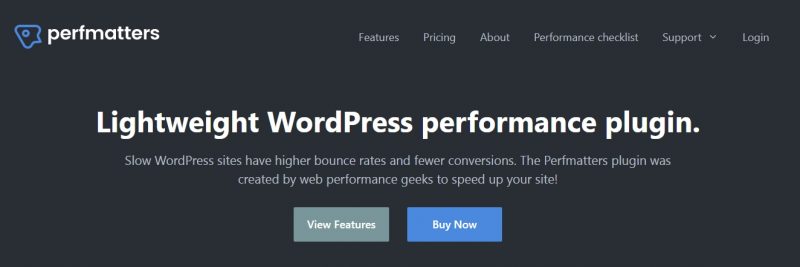
- Price: from $24.95/year
- Active installations: unknown
Unnecessarily many Javascript and CSS files can have a major impact on your loading time.
The problem:
Some plugins and themes are badly programmed and load their CSS and JavaScript on your entire website.
And not only on the sites where they are actually used (as it should be).
A prominent example of this is the popular contact form plugin Contact Form 7.
As a rule, it is only integrated on the contact page. However, it will also load on all other pages, posts, category pages, etc.
The small but ingenious plugin perfmatters can help:
With the built-in script manager, you can turn on or off loaded JS and CSS either globally, specifically for a certain post type or for a certain URL.
In addition, perfmatters offers various settings to remove superfluous functions or unnecessary scripts from WordPress, e.g
- Disable emoji script
- Disabling the embed feature
- Disabling XML-RPC
- Removal of jQuery Migrate
And yes, in case you’re wondering:
perfmatter works very well in combination with other optimization and caching plugins like WP Rocket, Cache Enabler or Autoptimize!
3.3 WP-Optimize
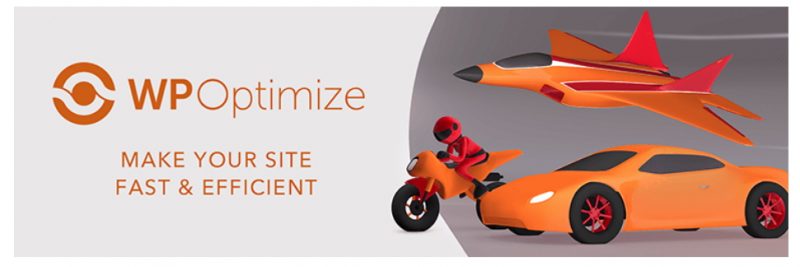
- Price: Freemium
- Active installs: 1+ million
- Rating: 4.8 stars
WP-Optimize Cache is a revolutionary, all-in-one WordPress performance plugin that caches your site, cleans your database, compresses your images.
This simple, popular and highly effective tool has everything you need to keep your website fast and thoroughly optimized!
- It allows you to clean and optimize your database.
- It gives you the option to compress your images.
- It allows you to cache your pages, for super fast load times (read more caching information below).
3.4 Autoptimize
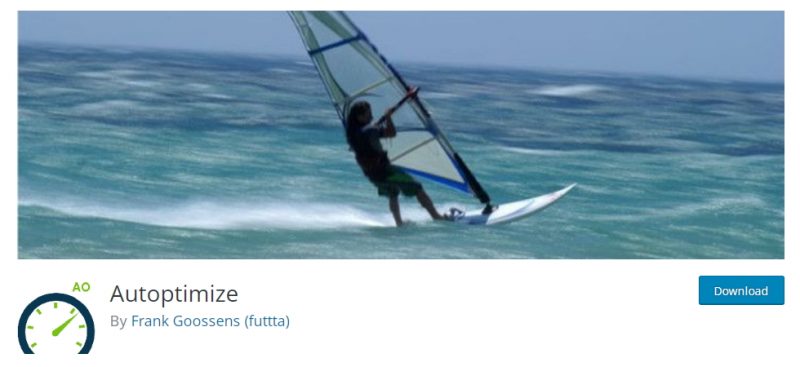
- Price: free
- Active installs: 1+ million
- Rating: 4.7 stars
Can’t or don’t want to afford WP Rocket?
No problem!
With Autoptimize in combination with a caching plugin, such as B. Cache Enabler, you can also achieve good loading times.
The useful plugin offers many useful optimization features such as:
- CSS and JS file compression
- Remove emoji script
- Merge, reload or remove Google Fonts completely
- Lazy loading
3.5 EWWW Image Optimizer
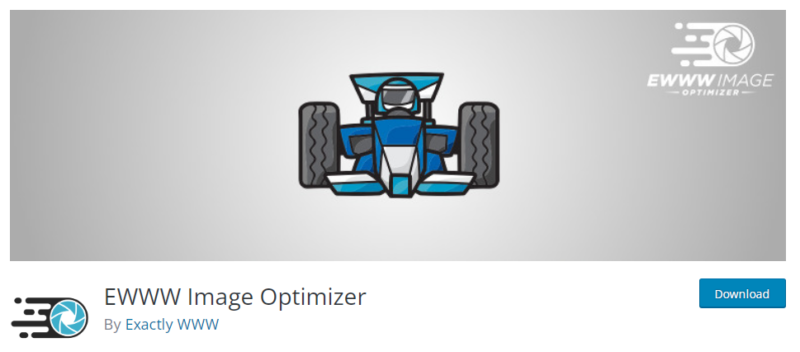
- Price: Freemium
- Active installs: 900,000+
- Rating: 4.7 stars
A common reason for long loading times on WordPress blogs is uncompressed images.
This can be remedied by the EWWW Image Optimizer, with the help of which every uploaded image is automatically optimized without loss of quality.
The optimization takes place on your own server, so there is nothing to consider in terms of data protection and you don’t have to take out a cloud subscription.
Unlike many other optimization plugins, it can not only optimize newly uploaded images, but also all existing images in your library.
Another useful feature that can save lots of KBs on loading your website:
EWWW Image Optimizer can convert JPG and PNG files into the modern and very economical WebP file format, which can make images up to 50% smaller.
3.6 Cache Enablers
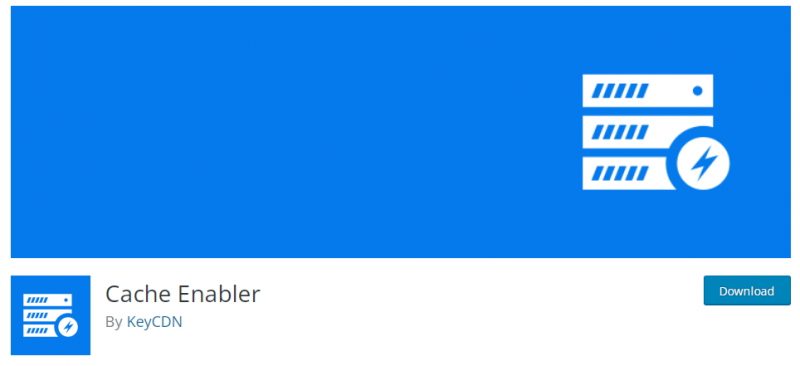
- Price: free
- Active installs: 100,000+
- Rating: 4.4 stars
Page output caching is one of the most important, if not the most important, measure to optimize the loading time of a WordPress website.
And the Cache Enabler is by far the most beginner-friendly caching plugin because it usually doesn’t need to be configured.
Just install, activate and you’re done!
It works reliably and delivers top loading times.
3.7 Regenerate Thumbnails
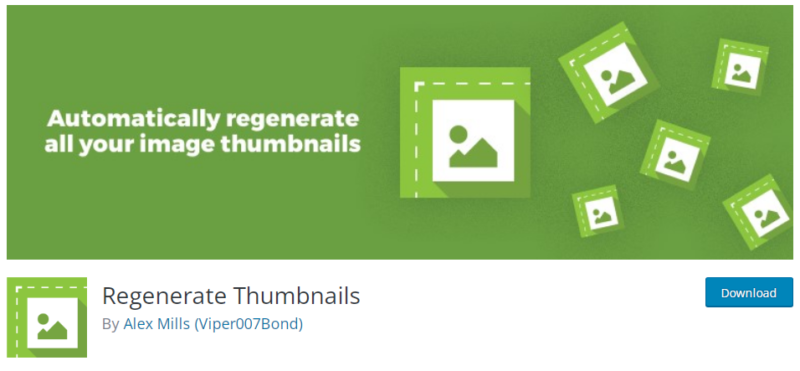
- Price: free
- Active installs: 1+ million
- Rating: 4.6 stars
If you make changes to your theme or install a new theme, the image sizes generated by WordPress may no longer fit.
So it can happen that they are stretched or larger than they should be.
The useful Regenerate Thumbnails plugin, which recreates all image sizes generated by WordPress, can help.
3.8 WP-Sweep
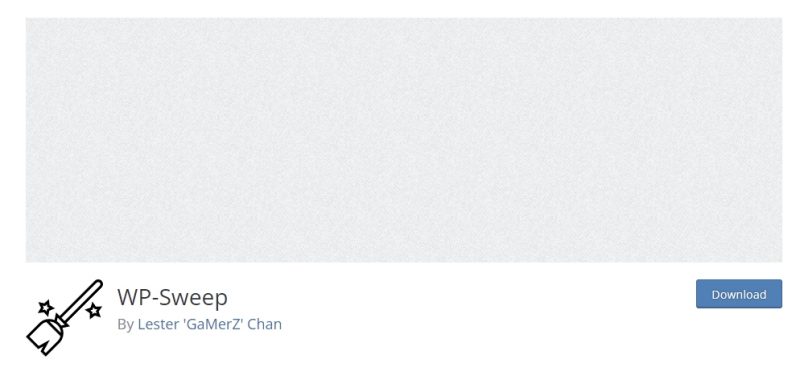
- Price: free
- Active installs: 100,000+
- Rating: 4.6 stars
Over time, a lot of garbage accumulates in the WordPress database, which eventually causes it to swell to an unsightly size.
With WP-Sweep you can remove this garbage, like e.g. B. Revisions, spam comments, deleted posts or transient options, easily and quickly delete from the database.
Attention: Please make a backup of your database before use!
3.9 Lazy Load for Comments (Secret Tip)

- Price: free
- Active installs: 6,000+
- Rating: 4.8 stars
Comments are an often underestimated ballast for your loading time.
Especially if you have blog articles with 100, 200 or more comments and you want to display the Gravatar images of the commenters.
This can be remedied by the Lazy Load for Comments plugin, which only loads comments when a visitor is interested in them.
In the plugin options you can choose between two types of display. Comments are loaded either by scrolling or by clicking:
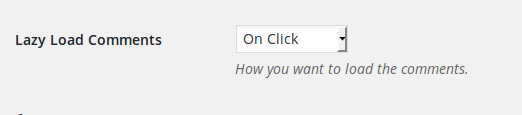
Simple but effective.
4. Useful tools
Here you will find a selection of great plugins that you can use to complete time-consuming tasks faster or that add useful functions to WordPress:
4.1 WP Staging

- Price: Freemium
- Active installs: 60,000+
- Rating: 4.9 stars
WP Staging is definitely one of those plugins that should not be missing in any WordPress installation!
It allows you to create an exact copy of your website as a test environment with just a few clicks.
The test environment is completely decoupled from your live website. This means you can make changes to WordPress, such as B. Plugin updates, code changes or a complete redesign, risk-free.
Awesome right?
The backend of the staging environment looks the same as that of your live site (just has an orange topbar for better distinction):
There are two versions of WP Staging:
The free basic version and WP Staging Pro.
I use the Pro version myself because, in addition to advanced settings, it offers the possibility of transferring changes to the test environment directly to the live website. This is particularly useful when making extensive changes, such as B. want to make a complete redesign.
The free version is definitely enough for minor changes.
Would you like to learn more about the plugin, its advantages and how it works? Then check out my ultimate guide to WordPress staging. I will present it there in detail.
4.2 WP Add Custom CSS

- Price: free
- Active installs: 100,000+
- Rating: 4.8 stars
WP Add Custom CSS allows you to quickly and easily add your own CSS instructions to your blog and thus customize the design of your theme.
What I like best about it:
Not only can you add CSS for the entire site, but you can also add CSS for each post individually.
Tip: If you only want to add CSS globally and not individually for each post, you can do without the plugin and integrate your CSS via the customizer
4.3 Yoast Duplicate Post (Secret Tip)
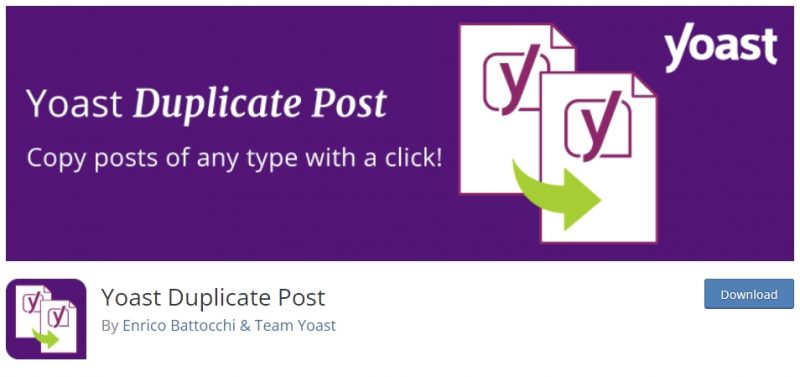
- Price: free
- Active installs: 4+ million
- Rating: 4.7 stars
Do you want to write an article or design a page that should be structured like another?
No problem!
Yoast Duplicate Post lets you create a copy of a post or page with one click.
The settings of the post (e.g. categories, keywords, meta title and description, content from page builders, etc.) are also adopted.
This means you save yourself having to manually copy the entire content or specific post settings!
Since version 4.0, the plugin offers another special feature with the “Review and republish” function that you may not know if you already know the plugin:
The plugin then creates a copy of a post as a draft. With the special feature that the draft replaces the existing original post when it is published. This makes revising an existing blog article much easier!
4.4 Simple Image Sizes
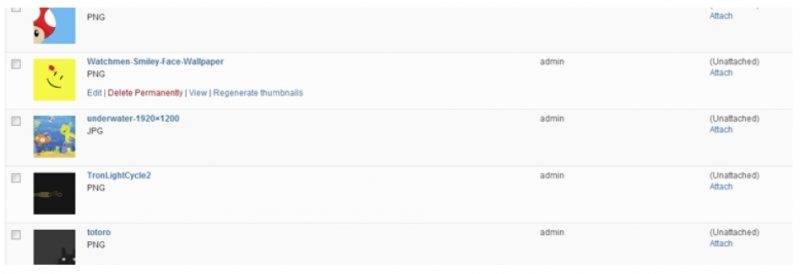
- Price: free
- Active installs: 100,000+
- Rating: 4.6 stars
WordPress offers the option to set dimensions for images uploaded to the media library under Settings > Media.
However, WordPress themes and plugins often use their own image sizes, which you cannot change with the media settings. In addition, some themes and plugins do not allow you to change the image sizes in the respective theme or plugin settings.
So what do you do if you want your featured images to be 4:5 instead of 2:3?
You use the plugin Simple Image Sizes!
It complements the media settings with a list of all image sizes generated by the theme and plugins, where you can set their height and width:
4.5 Enable Media Replace

- Price: free
- Active installs: 500,000+
- Rating: 4.5 stars
However, there is one thing I find really annoying about the WordPress media library:
If you want to replace an existing image from the media library, you must first delete it. Because if you re-upload an image with the same file name, the existing file will remain and a new one will be created (with a number as a suffix, i.e. image-2.jpg).
But with Enable Media Replace that’s a thing of the past!
The popular plugin supplements the media library and individual media with the QuickEdit link Replace file. With it you can easily and quickly replace an image, a video or another file with a new one:
An absolute must-have for me, because I have to replace existing images quite often in my tutorials!
4.6 MainWP

- Price: Freemium
- Active installs: 10,000+
- Rating: 4.9 stars
With MainWP you can administrate multiple WordPress websites at the same time.
From a central dashboard, which you ideally operate on your own WordPress website, you can e.g. B. Create updates for plugins and themes, create posts, fix security problems or create backups.
I’ve been using MainWP since 2014 to monitor and update my 30+ WordPress websites.
5. Affiliate-Marketing
Here are the best plugins to increase your affiliate earnings:
5.1 Affiliate Coupons (Secret Tip)

- Price: Freemium
- Active installations: 2,000+
- Rating: 4.5 stars
With affiliate coupons you can integrate chic coupon boxes into your WordPress website via shortcode.
The Pro version offers numerous useful additional functions, such as B. Click-to-Reveal, other coupon designs, templates and widgets as well as statistics on how many times coupons were viewed, copied and clicked.
5.2 Thirsty Affiliates
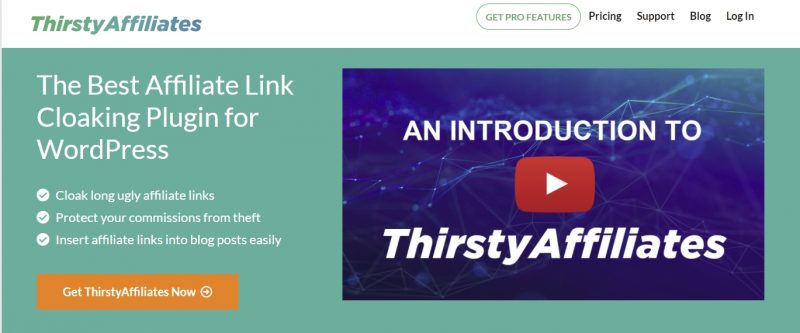
- Price: Freemium
- Active installs: 40,000+
- Rating: 4.6 stars
ThirstyAffiliates is a comprehensive affiliate link management plugin.
I’ve been using it for Blogmojo for a while now and I’m very happy with it (I made most of the links in this article with the plugin).
The Pro version offers many useful additional functions, such as B. advanced statistics, automatic insertion of affiliate links, an export and import function, events for Google Analytics and a link health checker.
5.3 AAWP

- Price: from $49 / year
- Active installations: unknown
AAWP is one of the best WordPress Plugins for Amazon Affiliates and highly recommended especially for beginners.
It offers chic product boxes, widgets and lists that are integrated via shortcode and can be flexibly adapted in design.
The product data used, e.g. B. Prices, product images and customer ratings are automatically updated by the Amazon PA API.
6. Gutenberg-Plugins
Here are the best WordPress plugins to extend the Gutenberg editor:
6.1 GenerateBlocks
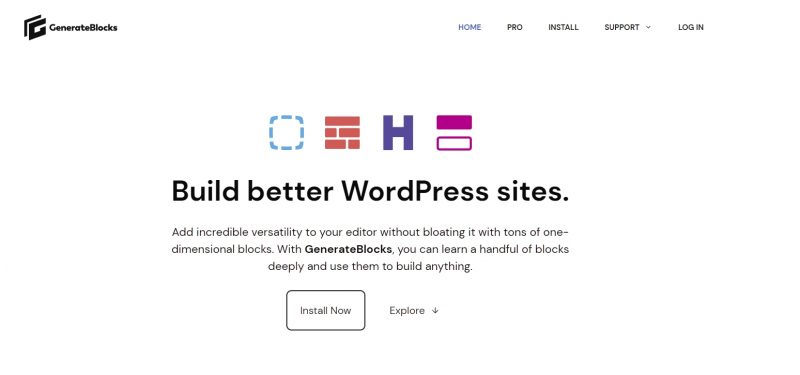
- Price: Freemium
- Active installs: 60,000+
- Rating: 4.9 stars
GenerateBlocks was the main reason for me to switch from Elementor to Gutenberg.
The ingenious plugin, which comes from the makers of GeneratePress, extends the Gutenberg editor by just four blocks (container, headline, grid, buttons).
But they have it all! 💪
You can use it to create great landing pages (such as those in my SEO course) or to massively upgrade the content design of blog articles.
And it does so without negatively impacting load time and core web vitals like most other page builders do.
6.2 Ultimate Blocks

- Price: free
- Active installs: 30,000+
- Rating: 4.9 stars
Ultimate Blocks is a comprehensive block collection for the Gutenberg Editor.
It’s great for adding some interactive or animated elements to GenerateBlocks for landing pages or blog articles.
For example, it offers blocks that can be used to implement a table of contents, tabs, toggles, a countdown timer or a progress bar, which is not possible with GenerateBlocks.
The highlight of it:
Ultimate Blocks is completely free.
For me, the plugin is almost part of the standard installation of every WordPress website. If only because of the really good table of contents and the star rating that includes a schema markup.
6.3 Advanced Editor Tools (formerly Tiny MCE Advanced)
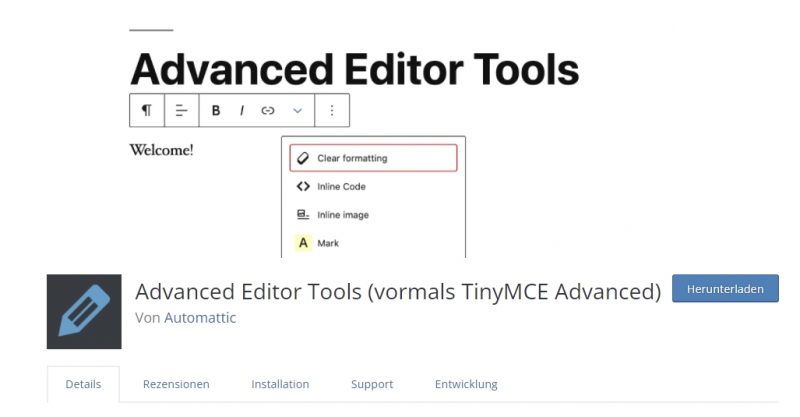
- Price: free
- Active installs: 2,000,000+
- Rating: 4.9 stars
With 2 million active installs, Advanced Editor Tools is one of the most used WordPress plugins around.
It turns the WordPress editor into a kind of hybrid of classic editor and Gutenberg.
This means: With the plugin you can switch between Gutenberg blocks and the classic editor at any time with a mouse click. This way you can enjoy the advantages of both editors.
You are free to write an entire post in the classic editor or to combine classic posts with Gutenberg.
Of course, all the tools of the classic editor that you may have missed in Gutenberg are included.
7. Elementor Adons
If you can’t effort Elementor Pro to make here you can find the best Elementor adons to make your website look more professional
7.1 ElementsKit Elementor addons
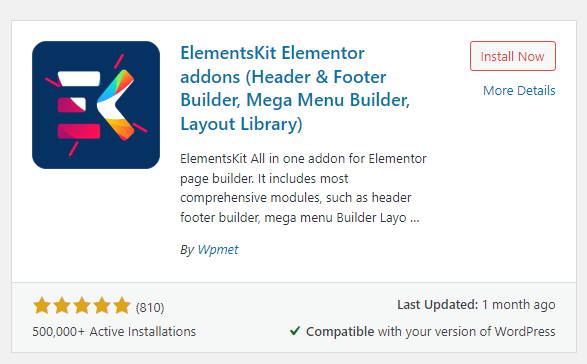
- Price: Freemium
- Active installs: 600,000+
- Rating: 4.9 stars
ElementsKit is an ultimate addons for Elementor Page Builder. It includes modules, such as Header Footer Builder, Mega Menu Builder, Layout Library, etc under the one hood. It has 43+ custom widgets such as Pricing table, Team member, testimonial, Accordion, tab, Countdown Timer etc to create any sites with ease.
KEY FEATURES
- Header Footer Builder
- Widget Builder
- Mega Menu Builder
- Vertical Mega Menu
- 74+ Free and Premium Widgets
- 45+ Pre-designed Header & Footer Templates
- 79+ Ready Pages
- 416+ Ready Sections
- WooCommerce Widgets
- One Page Scroll
- Sticky Content – PRO
- Parallax Effects – PRO
Read our Post about How to Create Header and Footer with Elementor Free
7.2 Essential Addons for Elementor
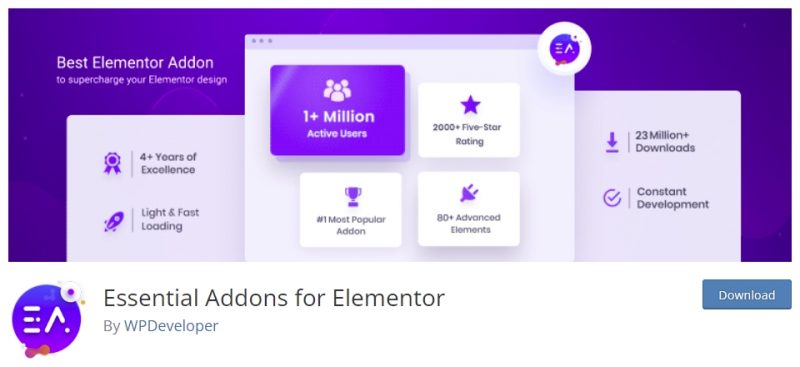
Essential Addons for Elementor add powers to your Elementor page builder using easy-to-use elements you can design better web pages
It has 50+ FREE WIDGETS:
- Post Grid
- Post TimeLine
- Fancy Text
- Creative Buttons
- Contact Forms
- Facebook feeds etc.
8. FAQs
How can I install a plugin?
That can’t be said in general, because it depends on the plugins and your desired functions.
From my many years of experience as a WordPress service provider, I can tell you:
If you have over 20 plugins installed, 20% to 30% of them are probably unnecessary.
How do I avoid security risks from plugins?
WordPress plugins represent one of the biggest security risks for WordPress installations.
To reduce this, you should adhere to the following 6 safety rules:
- Only install the plugins you really need
- Check regularly if you still need the plugins you already have installed
- If you no longer need a plugin, then delete it completely instead of just deactivating it (even deactivated plugins can pose a security risk)
- Only install plugins that are regularly maintained and come from trusted developers
- Update your plugins regularly
- Keep up to date on security vulnerabilities in plugins (e.g. with the WPScan Vulnerability Database)
Do plugins affect site speed?
Yes, plugins do affect your loading times. But it all depends on the type of plugin and the number of them you have installed.
There are 5 types of plugins that effect your website load time
- Security Plugins
- Backup Plugins
- Contact form plugins
- Search Engine Optimization (SEO) plugins
- E-commerce plugins
Thank you so much for reading this article
I hope that you’ve found these reviews helpful. If you have any questions, feel free to leave a comment below, and I’ll do my best to get back to you in a timely matter. In the meantime, make sure you take a look at the plugin’s demo sites, so that you can get a better idea of what the plugin is capable of. I wish you luck in your search for the best WordPress plugins for your website!